
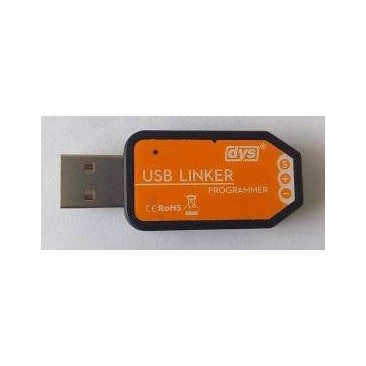

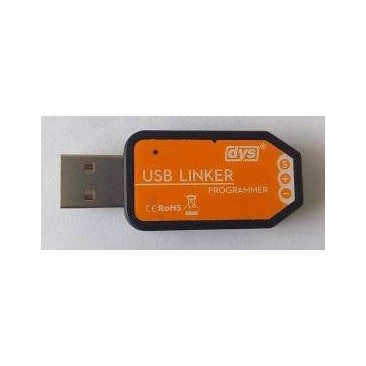
| UK | USA | EU | BUST | Waist | Hips | |
|---|---|---|---|---|---|---|
| XS | 8 | 4 | 34 | 31/32 | 23/24 | 33/34 |
| S | 10 | 6 | 36 | 33/34 | 25/26 | 35/36 |
| M | 12 | 8 | 38 | 35/36 | 27/28 | 37/38 |
| L | 12 | 8 | 38 | 35/36 | 27/28 | 37/38 |
| XL | 10 | 6 | 36 | 33/34 | 25/26 | 35/36 |
| DYS USB LINKR is an esc programmer. It can be used for the esc (such as SN, BL series esc) with SimonK Bootloader to upgrade and change the setting. Insert the USB linker to computer, connect the esc signal cable with < S/+/- > of USB linker. |  |




